Parenting App with Flutter


In the digital era, where the lines between the virtual and real worlds are increasingly blurred, the role of parents in navigating their children's online presence has never been more crucial. With a plethora of online dangers lurking, and the delicate balance of monitoring and trust at play, the need for robust digital parenting tools is clear. This is where our innovative applications, Kindertrack and Kinderway, step in.
At the heart of our mission is not just the tracking and controlling of children’s online activities, but a deeper commitment to ensuring their safety in the digital realm. We understand that the concept of digital parenting transcends mere surveillance; it's about nurturing a safe and trust-filled environment where children can explore, learn, and grow in the digital landscape.
Kindertrack and Kinderway are designed with this philosophy in mind. They are not just applications; they are tools that facilitate understanding, communication, and safety between parents and their children. By blending cutting-edge technology with intuitive design, we aim to redefine what it means to be a digital parent in today's world.
Unique Features of Kindertrack and Kinderway
In a world where digital literacy starts early, ensuring that children's online experiences are safe and positive is paramount. Kindertrack and Kinderway are at the forefront of this mission, offering an array of features tailored to meet the needs of modern families. Let's delve into the unique functionalities of these two apps.
Kindertrack: A Parent's Digital Ally

Kindertrack is designed to give parents peace of mind while respecting children's autonomy. Key features include:
Kinderway: Empowering Children in the Digital Age

Kinderway shifts the narrative from control to empowerment, with features like:
Together, Kindertrack and Kinderway not only provide a comprehensive digital safety net but also encourage a healthy, interactive, and rewarding relationship between parents and children in the digital space.
Market Research and Competitor Analysis
The journey of Kindertrack and Kinderway from concept to reality began with a thorough market research and competitor analysis. Understanding the landscape of digital parenting apps was crucial in carving out a unique space for our products.
In-Depth Market Analysis
Our team embarked on a comprehensive study of the parental control software market. With a projected global market growth from USD 1.25 billion in 2023 to USD 2.87 billion by 2030, the demand for such software is evidently on the rise. Factors fueling this growth include:
Regional Trends and Insights
Our research revealed significant regional variations:
Competitor Landscape
We analyzed existing apps, focusing on their features, user interface, and market positioning. This helped us identify gaps and opportunities to innovate. Key findings included:
Armed with these insights, we were able to craft Kindertrack and Kinderway not just as tools but as solutions tailored to the evolving needs of digital parents and their children.
Design Challenges and User Interface
The creation of Kindertrack and Kinderway involved more than just technical prowess; it demanded a keen eye for design and user experience (UX). Our goal was to create an interface that was not only functional but also intuitive and engaging for both parents and children.
Embracing User-Centric Design
Our design process began with a clear focus on the end-user. We aimed to create a UI that was:
Overcoming Design Challenges
The journey wasn’t without its hurdles. Key challenges included:
Through rigorous testing and feedback loops, we crafted a UI/UX that stood out in its simplicity, elegance, and user-friendliness, setting Kindertrack and Kinderway apart in the crowded space of digital parenting apps.
Mobile Frameworks: Choosing the Right Tool
In the realm of app development, selecting the appropriate framework is a pivotal decision that impacts not only the development process but also the final product's performance and user experience. For Kindertrack and Kinderway, we explored various mobile frameworks, each with its unique set of advantages and challenges.
Kotlin and Swift: Native Development
Kotlin (for Android):

Swift (for iOS):

React Native: A Cross-Platform Solution
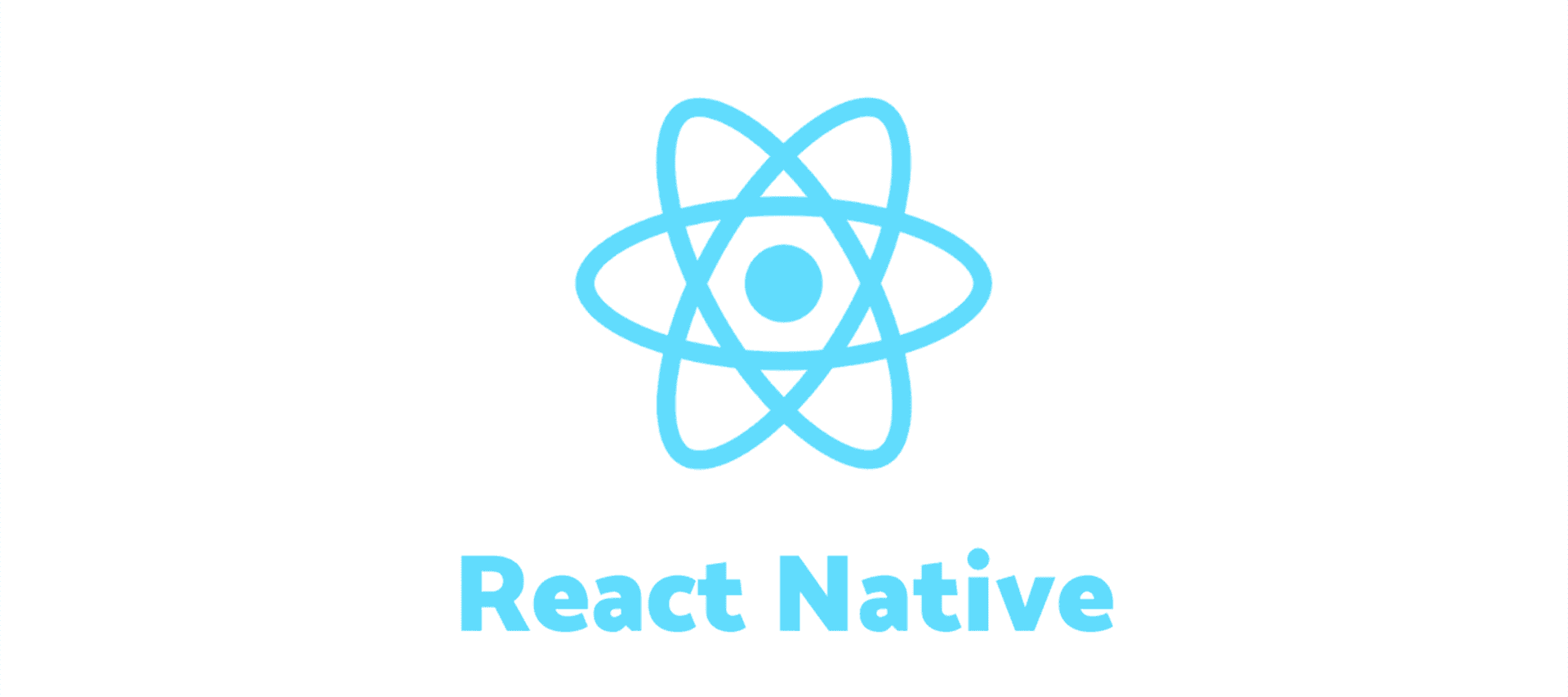
Flutter: The Chosen Framework
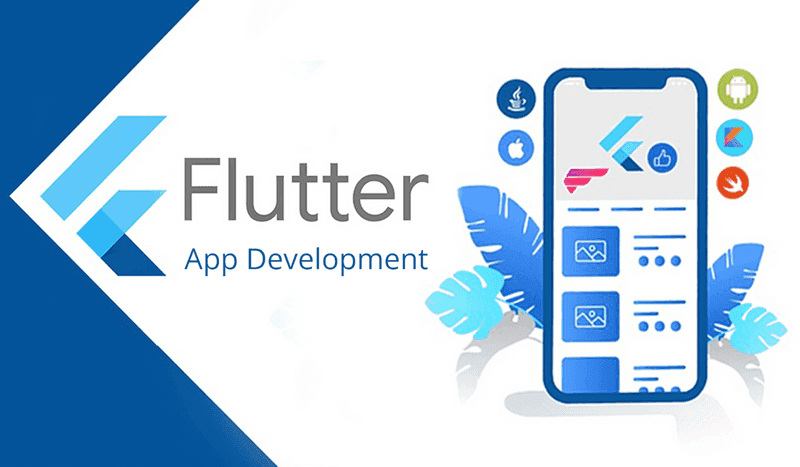
Advantages:
Challenges:
Our decision to use Flutter was driven by its balance of cross-platform flexibility and UI-focused design capabilities. While Flutter provided a robust foundation, we encountered challenges, especially in implementing complex functionalities like live location tracking. These challenges were addressed through creative problem-solving and leveraging Flutter's extensive community support.
Development Journey and Technical Challenges with Flutter
Developing Kindertrack and Kinderway using Flutter was a journey marked by both innovation and challenges. Flutter's promise of a single codebase for both iOS and Android was appealing, but the road to a fully functional app was not without obstacles.
Embracing Flutter's Benefits
Flutter's rapid UI development capabilities and its hot reload feature significantly accelerated our design and testing processes. The framework allowed us to create a visually appealing and responsive interface for both apps efficiently.
Navigating Through Challenges
However, as we delved deeper into development, specific challenges emerged:
Despite these challenges, our commitment to using Flutter stemmed from its overall efficiency and the vibrant community support it offers. The journey, though complex, was a testament to our team's adaptability and problem-solving skills, enabling us to deliver two robust and user-friendly apps in Kindertrack and Kinderway.
Conclusion: Charting New Horizons in Digital Parenting
As we conclude this exploration of Kindertrack and Kinderway, it's clear that these apps are more than just digital tools; they are a testament to the power of innovation and dedication in addressing modern parenting challenges. The development journey, filled with complex technical hurdles and design dilemmas, ultimately led to the creation of applications that stand at the forefront of digital parenting solutions.
Kindertrack and Kinderway embody our commitment to providing parents and children with a safe, interactive, and empowering digital environment. They demonstrate that with the right blend of technology, design, and understanding of user needs, it's possible to create solutions that are both effective and engaging.
As the digital landscape continues to evolve, so will the challenges of digital parenting. But with advancements in technology and a deep understanding of user needs, we are well-equipped to continue innovating and providing solutions that make the digital world a safer and more enriching space for children.
Thank you for joining us on this journey through the development of Kindertrack and Kinderway. We hope this insight into our process not only informs but also inspires you in your digital parenting journey.